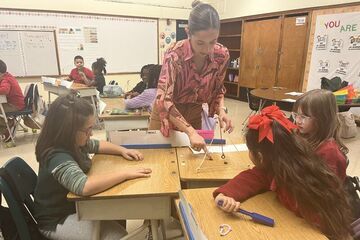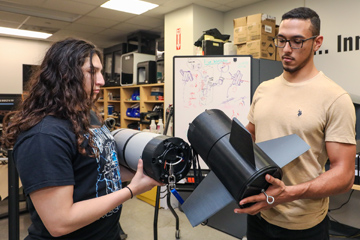Dual enrollment is a program that allows students currently attending Miami Dade County public schools, participating private and charter schools, or home school, to simultaneously enroll in college courses. The credits that students earn at MDC count toward high school graduation and can also be applied to a college degree or certificate.
Learn about the opportunities both in and out of the classroom that have empowered DE students .