Student Resources
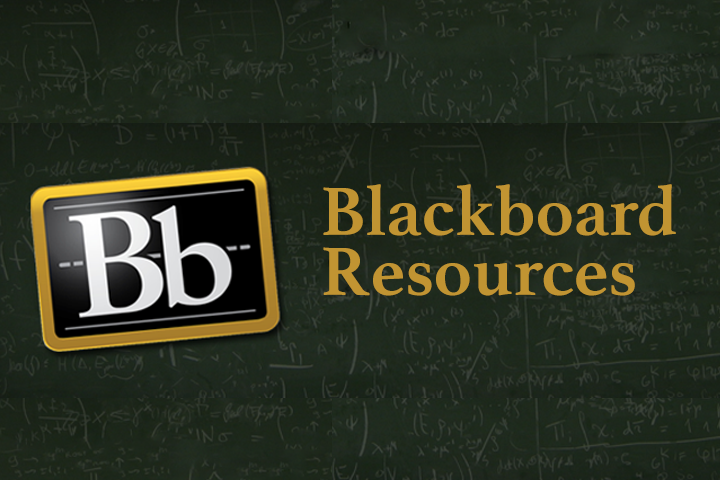
Blackboard Resources
Blackboard Support:
Begin the term with the proper knowledge of Blackboard to learn how to navigate and work through the course, effectively communicate with your instructors and classmates, and to set and customize your best-fit preferences.
Each set of tutorial videos is tailored for students and their unique needs. Discover easy ways to learn about Blackboard, grow familiar with its features, and build your own profile.
Student Blackboard Video Tutorials - Full listing

Working in Your Course
This set of videos helps students understand how to access course content, take tests, turn in assignments and other course related activities. Most of these tutorials provide a snapshot of daily activities that students are expected to complete. From participating in discussion boards to checking grades, these helpful guides will help students transition to online learning.

Staying Organized and Communicating
These videos helps students learn how to use the course tools to communicate with others in the course and manage course work. Part of becoming a successful students involves planning and effective communication. The videos in this section teach students how to use the calendar, tasks, and messaging tools.

Setting Your Preferences and Controlling Your Environment
The preferences set of videos helps to customize your Blackboard experience and set your profile. Make your online learning experience unique by creating your profile, setting your notifications and tailoring your privacy options that are best for you.
Setting Your Preferences and Controlling Your Environment Videos

